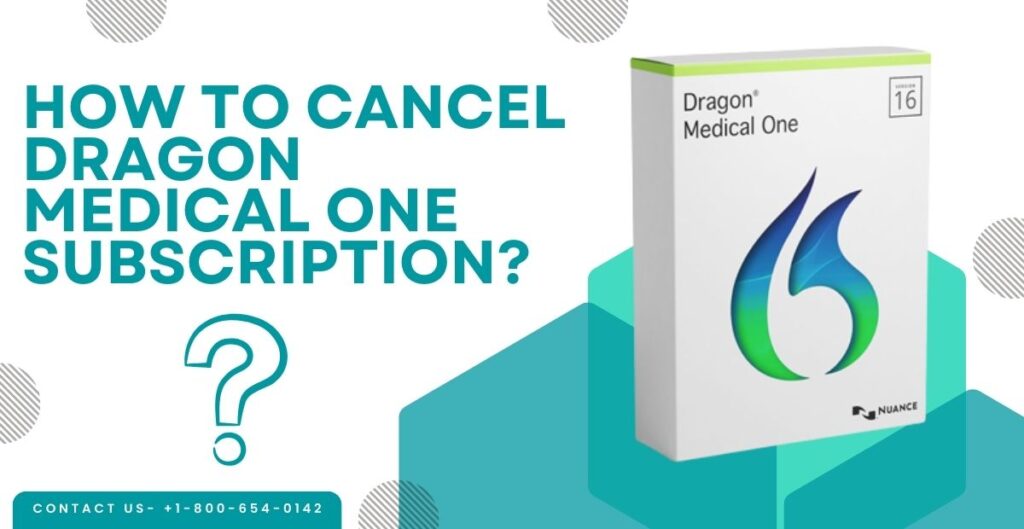There are two ways to cancel your Dragon Medical One subscription, depending on your subscription type:
Month-to-Month Subscription
- Online:
- Log in to your Dragon Store account with the email address and password you used to purchase your subscription.
- Click on “My Products” and select your Dragon Medical One subscription.
- Go to “Manage Preferences” and click “Manage Subscription.”
- Turn off the auto-renewal option.
- Phone:
- Call Dragon Customer Support at 1-800-654-0142.
- Inform them of your desire to cancel your subscription.
- Provide your account information and follow their instructions.
Annual or Quarterly Subscription
- Online:
- Note: This method only disables automatic renewal, not immediate cancellation.
- Log in to your Dragon Store account.
- Click on “My Products” and select your Dragon Medical One subscription.
- Go to “Manage Preferences” and click “Manage Licenses.”
- Select all licenses listed and click “Cancel Licenses.”
- This will prevent automatic renewal at the end of your current term.
- Phone:
- Call Dragon Customer Support at 1-800-654-0142.
- Inform them of your desire to cancel your subscription.
- Provide your account information and follow their instructions.
- Be aware that depending on your contract terms, there may be early termination fees associated with cancelling before the end of your current term.
Review your contract terms: Before canceling, familiarize yourself with the terms and conditions of your subscription, including any early termination fees.
Is it possible to cancel my DMO subscription?
Yes, it is possible to cancel your DMO subscription. However, the process and any potential consequences will depend on the type of DMO subscription you have and the terms of your agreement.
If you need more information please contact us.