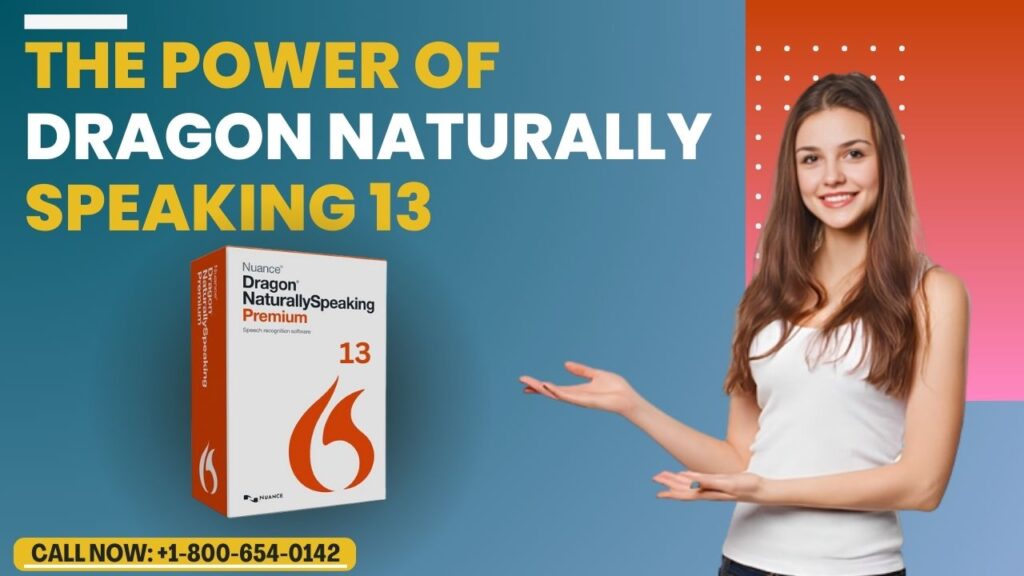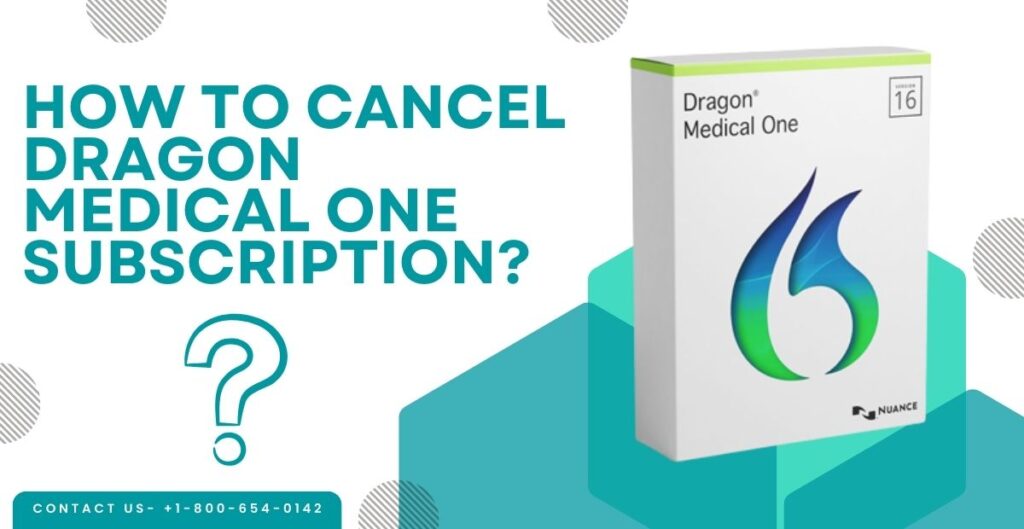Dragon Medical User Profile Errors: Causes, Solutions, and FAQs
Dragon Medical, is a popular speech recognition software for medical professionals, it has revolutionized the way medical professionals or physicians […]
Dragon Medical User Profile Errors: Causes, Solutions, and FAQs Read More »